Spring Boot with Flyway version control for Relational Databases
This post briefly documents the usage of Flyway for Relational Database version control. Flyway supports some of the most popular DBs available today, the list of the same can found here.
Introduction
Flyway is an open-source database migration tool. It strongly favors simplicity and convention over configuration.
Minimum Software Requirements
- Java
- Flyway Core library (Maven/Gradle)
- H2DB library (Maven/Gradle) or any of the several other supported RDBMS.
- Postman
Sample Project
Spring Boot Minimal Web App is the sample Spring Boot web application i've used to illustrate the usage of the aforementioned tool.
Navigate to http://localhost:8080/ to discover the application URLs.
Noticed an issue with this Sample Project? Open an issue or a PR on GitHub!
Dependencies
This implementation has spring-boot-starter-test and h2. The maven/gradle dependencies of the same are mentioned below.
spring-boot-starter-test
<dependency>
<groupId>org.springframework.boot</groupId>
<artifactId>spring-boot-starter-web</artifactId>
</dependency>
<dependency>
<groupId>org.springframework.boot</groupId>
<artifactId>spring-boot-starter-test</artifactId>
<scope>test</scope>
</dependency>
<dependency>
<groupId>com.h2database</groupId>
<artifactId>h2</artifactId>
<scope>runtime</scope>
</dependency>
or
// https://mvnrepository.com/artifact/org.flywaydb/flyway-core
implementation group: 'org.flywaydb', name: 'flyway-core', version: '7.10.0'
Basic Usage
Application Configuration
In the application.properties file add the following properties.
Data Migration Properties
# Whether to enable flyway.
spring.flyway.enabled=true
# Locations of migrations scripts. Can contain the special "{vendor}" placeholder to use vendor-specific locations.
spring.flyway.locations=classpath:/data/h2db/migrations
Data Source Properties
# JDBC URL of the database.
spring.datasource.url=jdbc:h2:mem:sbmwa;MODE=MySQL;DB_CLOSE_ON_EXIT=FALSE
# Fully qualified name of the JDBC driver. Auto-detected based on the URL by default.
spring.datasource.driverClassName=org.h2.Driver
# Username of the database to execute DML scripts (if different).
spring.datasource.username=sa
# Password of the database to execute DML scripts (if different).
spring.datasource.password=
JPA Properties (JpaBaseConfiguration, HibernateJpaAutoConfiguration)
# Name of the target database to operate on, auto-detected by default. Can be alternatively set using the "Database" enum.
spring.jpa.database-platform=org.hibernate.dialect.H2Dialect
# DDL mode. This is actually a shortcut for the "hibernate.hbm2ddl.auto" property. Defaults to "create-drop" when using an embedded database and no schema manager was detected. Otherwise, defaults to "none".
spring.jpa.hibernate.ddl-auto=none
H2 Web Console (H2ConsoleProperties) (Necessary only when using H2DB as database)
# Whether to enable the console.
spring.h2.console.enabled=true
# Path at which the console is available.
spring.h2.console.path=/h2-console/
# Whether to enable trace output.
spring.h2.console.settings.trace=false
# Whether to enable remote access.
spring.h2.console.settings.web-allow-others=false
In the resources folder of the project create additional folders with the following hierarchy data\h2db\migrations.
Inside the migration folder for h2db, create multiple .sql files describing the table structure and the data to be populated in those tables.
Note: The names of these .sql files should be prefixed with V0_0_i__ where i represents numbers, the order in which the files are to be executed.
In this project there are two files, V0_0_1__SBMWA_structure.sql (First file to be executed) and V0_0_2__SBMWA_data.sql (Second file to be executed).
-
V0_0_1__SBMWA_structure.sql describes the structure of the tables and is the first file to be executed since the file name contains the number
1. -
V0_0_2__SBMWA_data.sql has the insert statements of the data that is to be loaded during initialization and is the second file to be executed since the file name contains the number 2.
Application Execution
H2DB can be accessed via a web console at http://localhost:8080/h2-console
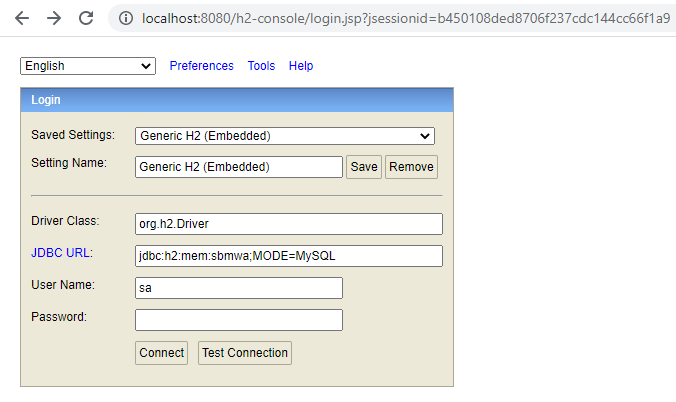
Upon execution of the program for the first, a table named flyway_schema_history will be created and it will maintain the history of database migrations.
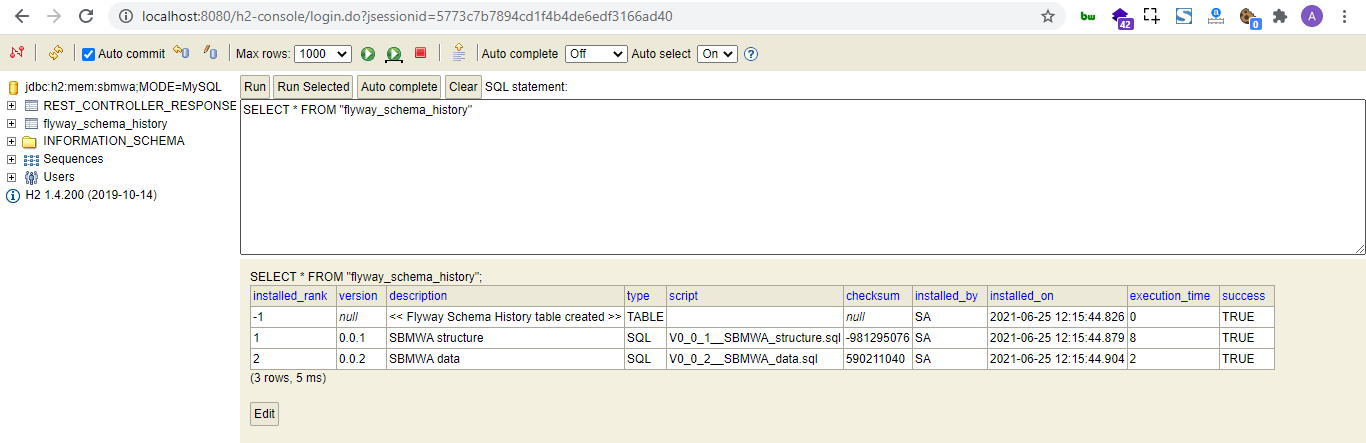
The actual tables and the necessary data to be populated into those tables as defined in the .sql files will also be available for use by the application.




