List: Gnome Shell Extensions, IntelliJ IDEA Plugins, Web Browser Plugins
Gnome Shell Extensions
GNOME Shell extensions provide a powerful way to customize your GNOME desktop environment, tailoring it to your preferences and enhancing its functionality. Here, i’ve compiled a list of some of useful GNOME Shell extensions that can improve your user experience.
Extensions
Description: ArcMenu is a customizable application menu for GNOME Shell, offering a modern and intuitive way to access your applications and system settings. It can be configured to resemble traditional application menus found in other desktop environments, making it ideal for users transitioning to GNOME.
Features:
- Highly customizable menu layout
- Search functionality for quick access to applications
- Support for themes and icon packs
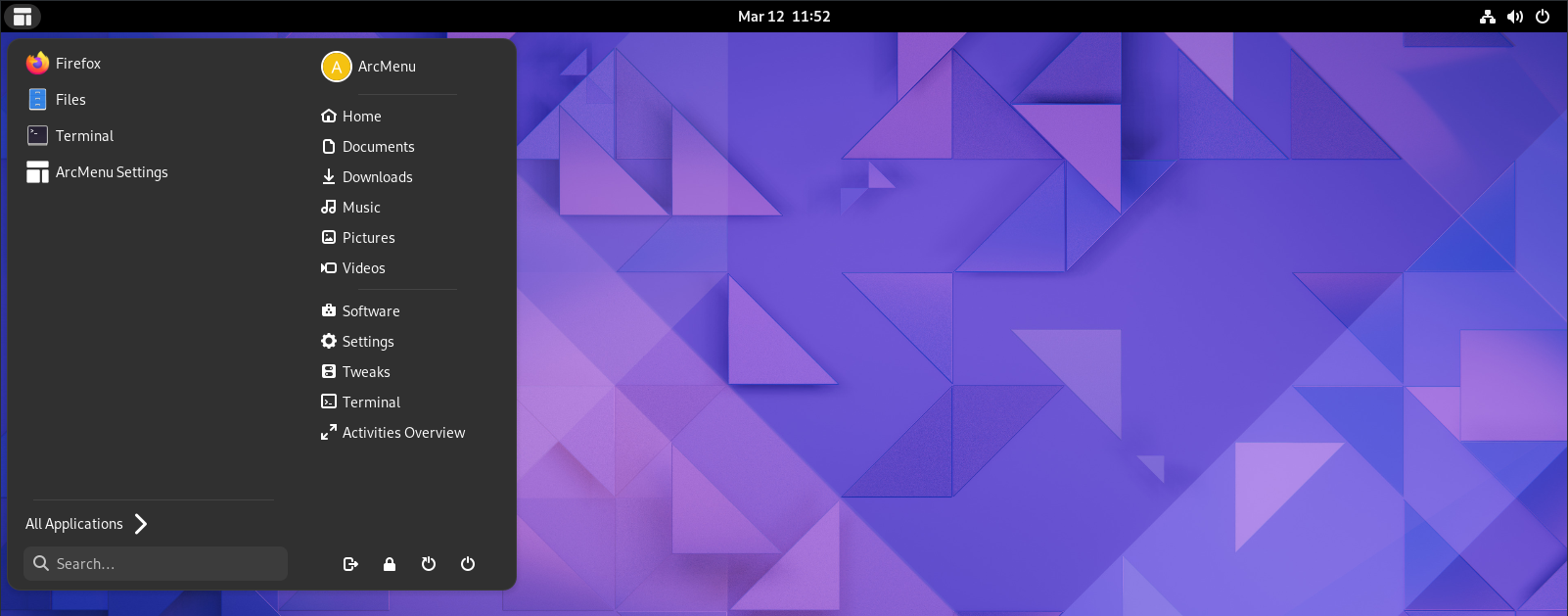
Control Blur Effect On Lock Screen
Description: This extension allows you to control the blur effect on the lock screen, providing a customizable aesthetic touch to your GNOME desktop. You can adjust the blur intensity to your liking, ensuring a perfect balance between style and readability.
Features:
- Adjustable blur intensity
- Simple and straightforward configuration
- Enhances visual appeal of the lock screen
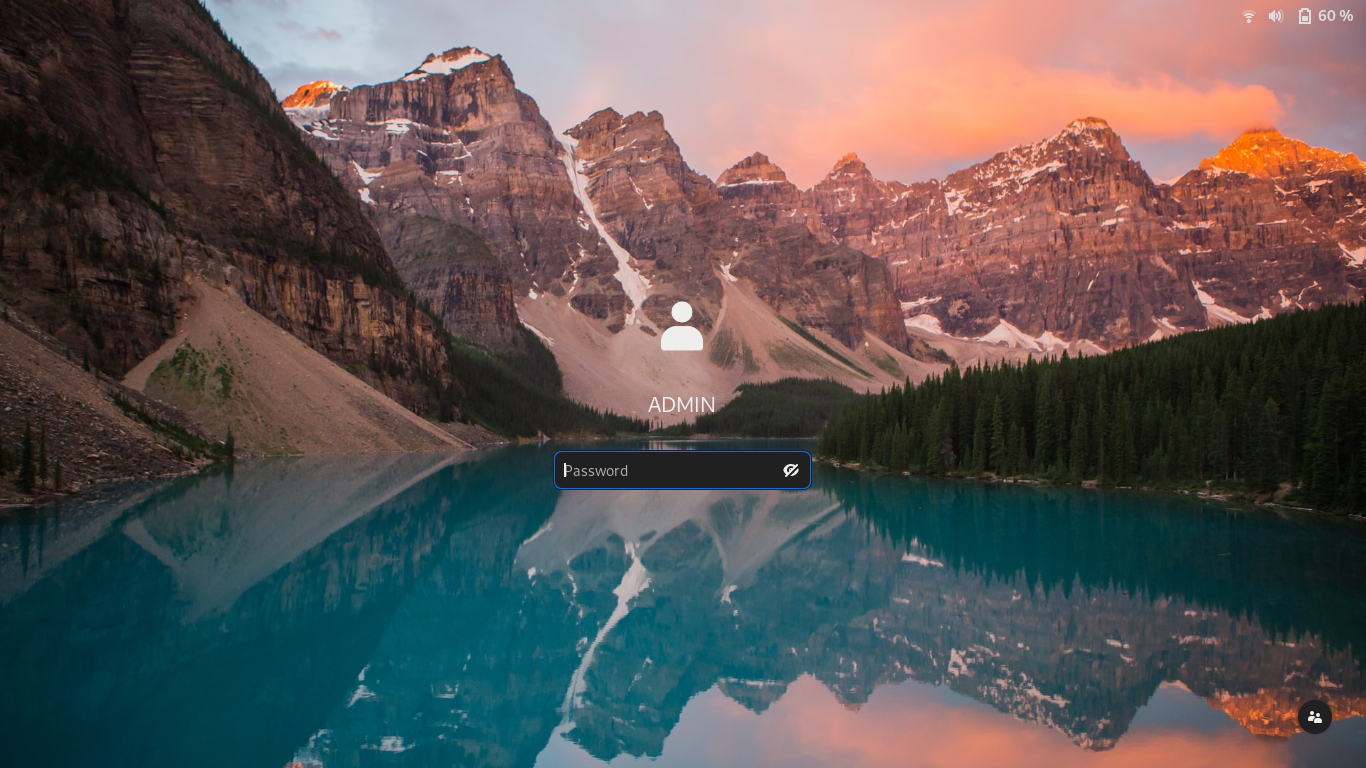
Dash to Panel
Description: Dash to Panel transforms your GNOME Shell dash into a unified taskbar, combining application launchers and the system tray into a single panel. This extension is perfect for users who prefer a more traditional desktop layout similar to Windows or KDE Plasma.
Features:
- Combines dash and system tray into one panel
- Highly customizable appearance and behavior
- Supports multi-monitor setups
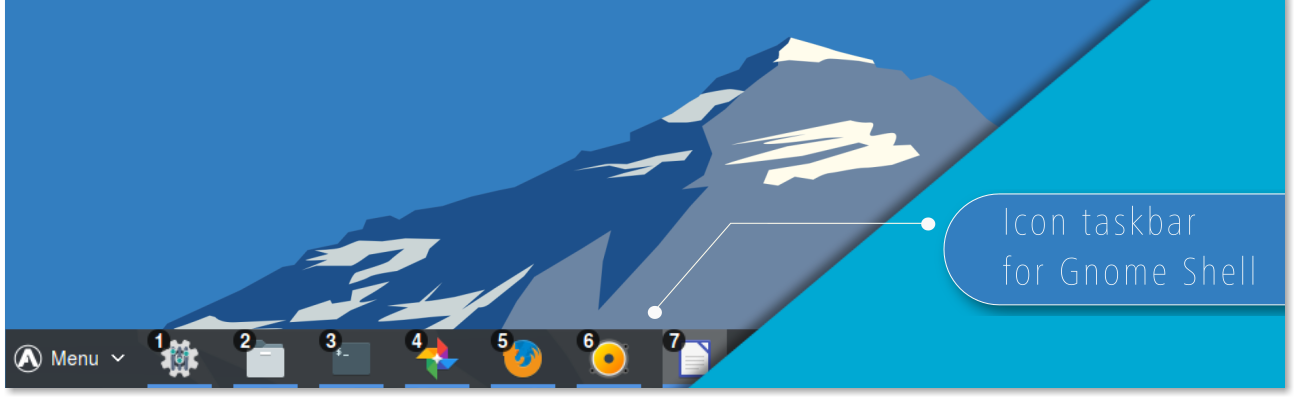
Google Earth Wallpaper
Description: Bring the beauty of the world to your desktop with the Google Earth Wallpaper extension. This extension sets your wallpaper to a random, high-quality photo from the curated Google Earth collection, ensuring your background is always stunning and unique.
Features:
- Automatically updates wallpaper with random Google Earth photos
- High-resolution images
- Option to manually refresh the wallpaper
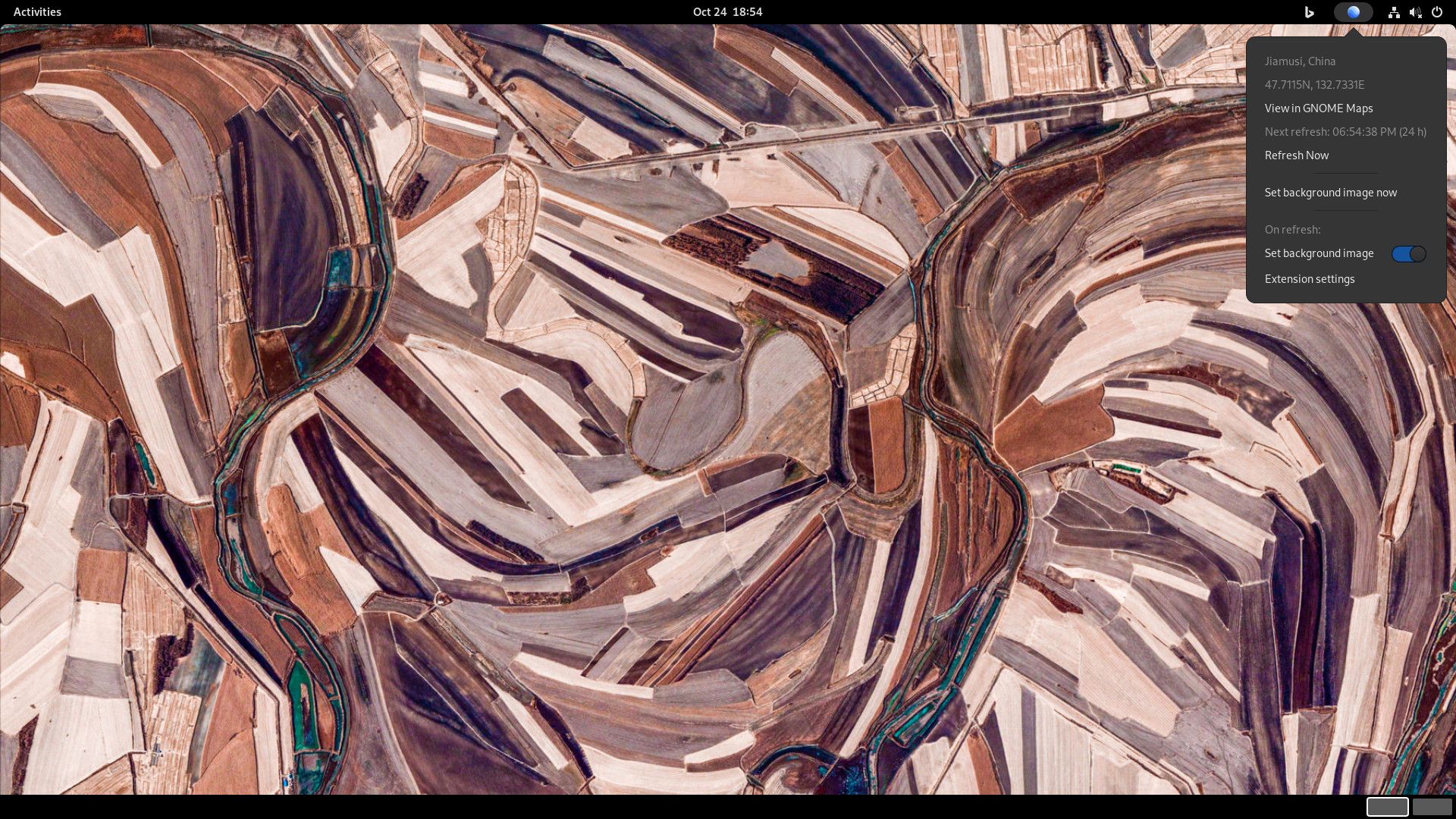
OpenWeather
Description: Stay updated with real-time weather information directly on your GNOME Shell with the OpenWeather extension. It displays weather data for any location worldwide, offering detailed forecasts and current conditions.
Features:
- Displays current weather and forecasts
- Supports multiple locations
- Detailed weather information including temperature, humidity, and wind speed
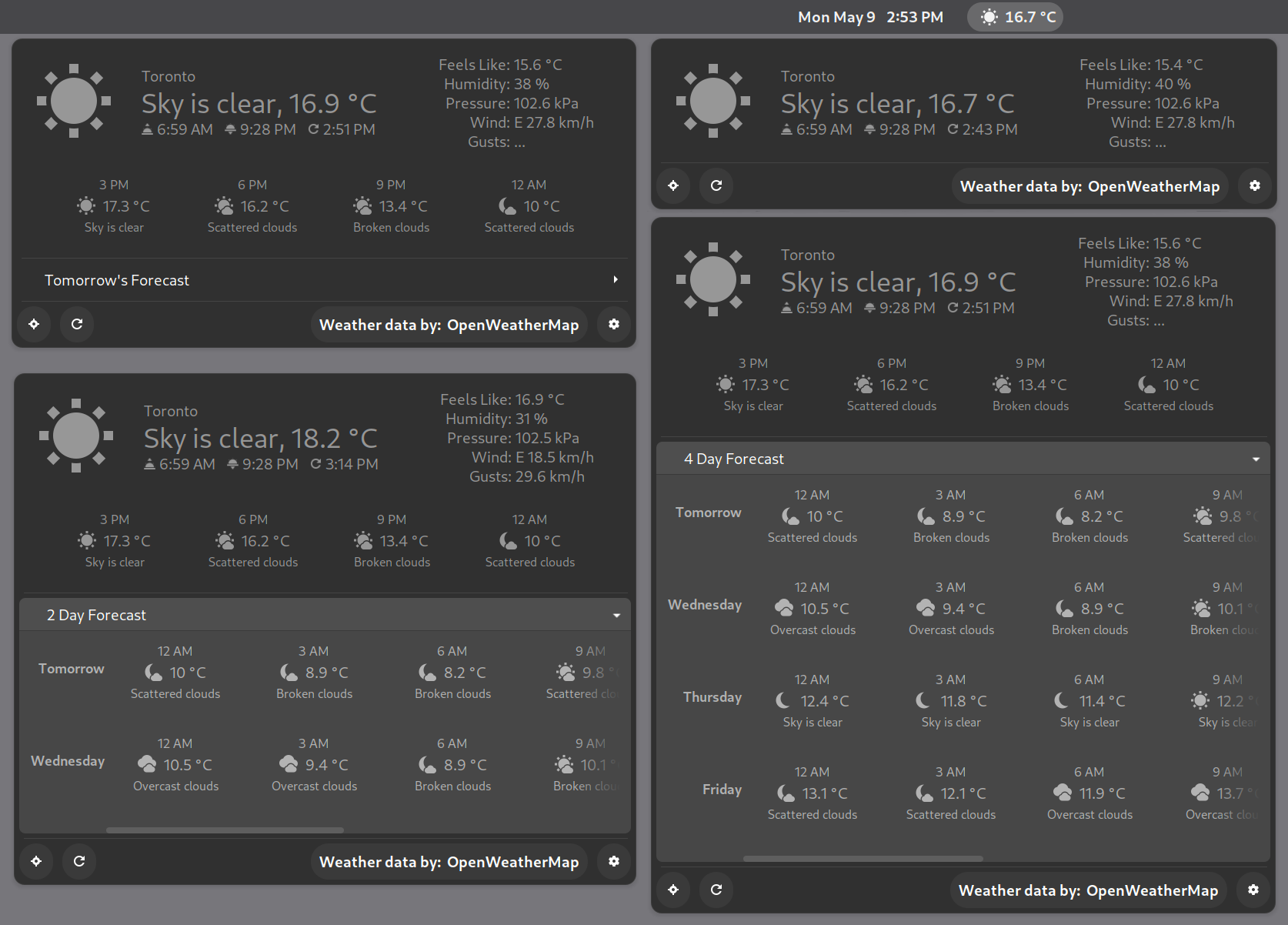
Lock Keys
Description: The Lock Keys extension displays the status of Numlock and Capslock on the GNOME panel, providing a convenient way to check if these keys are active. This is especially useful for users who frequently switch between text and numeric input.
Features:
- Visual indicator for Numlock and Capslock status
- Simple and unobtrusive design
- Essential for users with keyboards lacking LED indicators
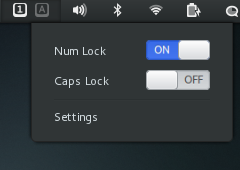
Desktop Icons
Description: The Desktop Icons extension brings back the ability to add and manage icons on your desktop, a feature that is missing in the default GNOME Shell. This extension is perfect for users who prefer to have quick access to files, folders, and applications directly from their desktop.
Features:
- Add and manage desktop icons
- Support for dragging and dropping files
- Customizable icon placement

With these GNOME Shell extensions, you can significantly enhance your GNOME desktop environment, making it more functional and personalized to suit your needs. Whether you're looking for aesthetic improvements, productivity boosts, or additional features, these extensions have got you covered.
IntelliJ IDEA Plugins
IntelliJ IDEA: stands as a premier integrated development environment (IDE) crafted by JetBrains, designed to facilitate the creation of software using Java, Kotlin, Groovy, and other JVM-based languages. It comes in two editions: a community edition licensed under Apache 2 and a proprietary commercial edition. One of its most compelling features is its extensibility through plugins, which enrich its capabilities and tailor it to individual developer needs.
Understanding Plugins
Plugins are software extensions that augment the functionality of a program. In the realm of IntelliJ IDEA, they serve as indispensable tools, providing developers with additional features, productivity enhancements, and integration with external services.
Minimum Software Requirements
- To take advantage of these plugins, ensure you have IntelliJ IDEA installed on your system.
Plugins
Rainbow CSV
Description: Rainbow CSV is a versatile plugin that enhances the readability of CSV files by highlighting them in different colors. This visual distinction makes it easier to interpret and manipulate large datasets, thereby improving productivity during data analysis and manipulation tasks.
SonarLint
Description: SonarLint is a free IDE extension that acts as a guardian for your codebase, continuously analyzing it to detect and rectify bugs, vulnerabilities, and code smells in real-time. Similar to a spell checker, SonarLint identifies issues as you write code, offering quick fixes and actionable insights to ensure clean and robust code.
RoboPOJOGenerator
Description: This indispensable plugin streamlines the process of transforming JSON data structures into Plain Old Java Objects (POJOs). Ideal for IntelliJ IDEA and Android Studio users, RoboPOJOGenerator automates the tedious task of manual POJO generation, saving developers valuable time and effort.
intellij-generateAllSetMethod
Description: Simplify the task of generating setter method calls for class properties with this intuitive IntelliJ IDEA plugin. By automating the creation of setter method invocations, it accelerates the development process and reduces the likelihood of manual errors.
Key Promoter X
Description: Mastering keyboard shortcuts is key to efficient coding, and Key Promoter X is here to help. This plugin facilitates the learning process by displaying keyboard shortcuts whenever you perform an action using the mouse within the IDE. By encouraging the use of keyboard shortcuts, it promotes a faster, mouse-free development workflow.
Maven Helper
Description: Maven Helper is an indispensable tool for managing dependencies within your IntelliJ IDEA projects. It provides valuable insights into dependency conflicts, allowing you to analyze and exclude conflicting dependencies effortlessly. Additionally, it offers advanced features for optimizing Maven builds, ensuring smooth and efficient project development.
IntelliJ IDEA plugins play a crucial role in enhancing productivity, streamlining development workflows, and empowering developers to write clean, efficient code. By incorporating IntelliJ IDEA plugins into your IntelliJ IDEA setup, you can unlock new capabilities, automate repetitive tasks.
Web Browser Plugins
Enhance your browsing experience and streamline your workflow with these essential web browser plugins. From improving SEO practices to organizing your favorite links, these tools are designed to make your web browsing more efficient and enjoyable.
General Plugins
Checkbot
Browser extension that tests if your website follows 50+ SEO, speed, and security best practices. Crawls your site checking multiple pages at once.
FVD Speed Dial
Tool for saving and organizing the links to your favorite sites.
Hover Zoom
Browse image galleries with ease: move the mouse cursor over thumbnails to view images in their full size without loading a new page.
Floating for YouTube™
Always on top Floating Mini Player for YouTube™.
Floating for YouTube™ Extension
Open YouTube videos in Floating Mini Player for YouTube™.
WhatFont
The easiest way to identify fonts on web pages.
Alexa Traffic Rank
The Official Alexa Traffic Rank Extension, providing Alexa Traffic Rank and site information when clicked.
Clear Cache
Clear your cache and browsing data with a single click of a button.
Speedtest by Ookla
Take a Speedtest directly from your Google Chrome toolbar to quickly test your internet performance.
Tampermonkey
Userscript manager with over 10 million users. Available for Chrome, Microsoft Edge, Safari, Opera Next, and Firefox.
Developer Plugins
GitHub Repository Size
Automatically adds repository size to GitHub's repository summary.
LiveReload
LiveReload monitors changes in the file system. As soon as you save a file, it is preprocessed as needed, and the browser is refreshed.
Isometric Contributions
Toggle between the normal GitHub contribution chart and an isometric pixel art version.
FireShot
Capture full web page screenshots in Firefox, Chrome, Opera, or IE, and then edit and save them.
Web Browsers
Blisk
A free browser for web developers, offering tools for development, debugging, and testing: emulation, sync, analytics, and screenshots.
Brave
A free browser that automatically blocks ads and trackers, making it faster and safer.
These plugins can significantly enhance your web browsing experience and boost your productivity. Whether you're a developer, a designer, or just someone who loves exploring the web, these tools are sure to be invaluable additions to your toolkit.



