Unlocking Data Visualization Brilliance with Apache Superset
Introduction
In this guide, we'll embark on an exploration of Apache Superset, a cutting-edge platform for data exploration and visualization. By leveraging Apache Superset, we empower users to uncover insights and communicate data stories effectively through stunning visualizations.
"Data and information visualization is an interdisciplinary field that deals with the graphic representation of data and information. It is a particularly efficient way of communicating when the data or information is numerous as for example a time series."
Minimum Software Requirements
Ensure you have the following components installed to kickstart your Apache Superset journey:
Getting Started
Setup
First, ensure Docker and Docker Compose are installed on your system by checking their versions:
docker version
docker-compose version
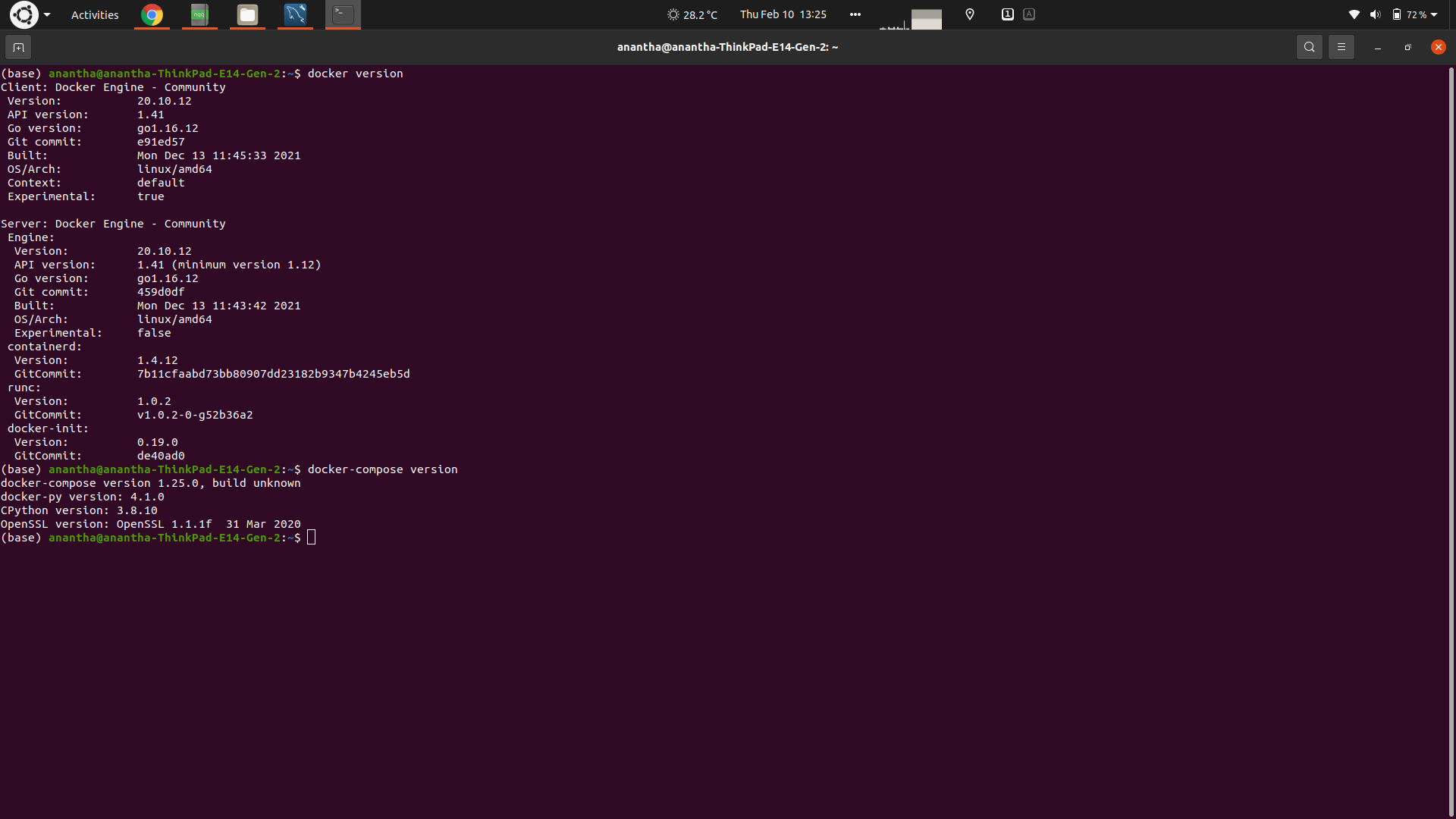
Database Setup
In this post we will use docker to deploy Apache Superset, in order to allow Apache Superset to connect to locally installed MySQL database we will have to perform the following operations.
- Enable MySQL to be able to listen for an external IP address where the server can be reached:
sudo nano /etc/mysql/mysql.conf.d/mysqld.cnf
update bind-address directive to a wildcard IP address, either *****, ::, or 0.0.0.0 to reference an external IP address.
By default, bind-address is set to 127.0.0.1, meaning that the server will only look for local connections.
Reference: https://www.digitalocean.com/community/tutorials/how-to-allow-remote-access-to-mysql
- Create MySQL users for Apache Superset:
CREATE USER 'myuser'@'localhost' IDENTIFIED BY 'mypass';
CREATE USER 'myuser'@'%' IDENTIFIED BY 'mypass';
GRANT ALL ON *.* TO 'myuser'@'localhost';
GRANT ALL ON *.* TO 'myuser'@'%';
FLUSH PRIVILEGES;
Reference: https://stackoverflow.com/a/55742963
Bringing up Apache Superset
Updating docker-compose-non-dev.yml to connect to localhost.
- Clone the Apache Superset repository and navigate to the directory:
git clone https://github.com/apache/superset.git
cd superset/
- Pull and start Apache Superset using Docker Compose:
docker-compose -f docker-compose-non-dev.yml pull
docker-compose -f docker-compose-non-dev.yml up
Reference: https://superset.apache.org/docs/installation/installing-superset-using-docker-compose
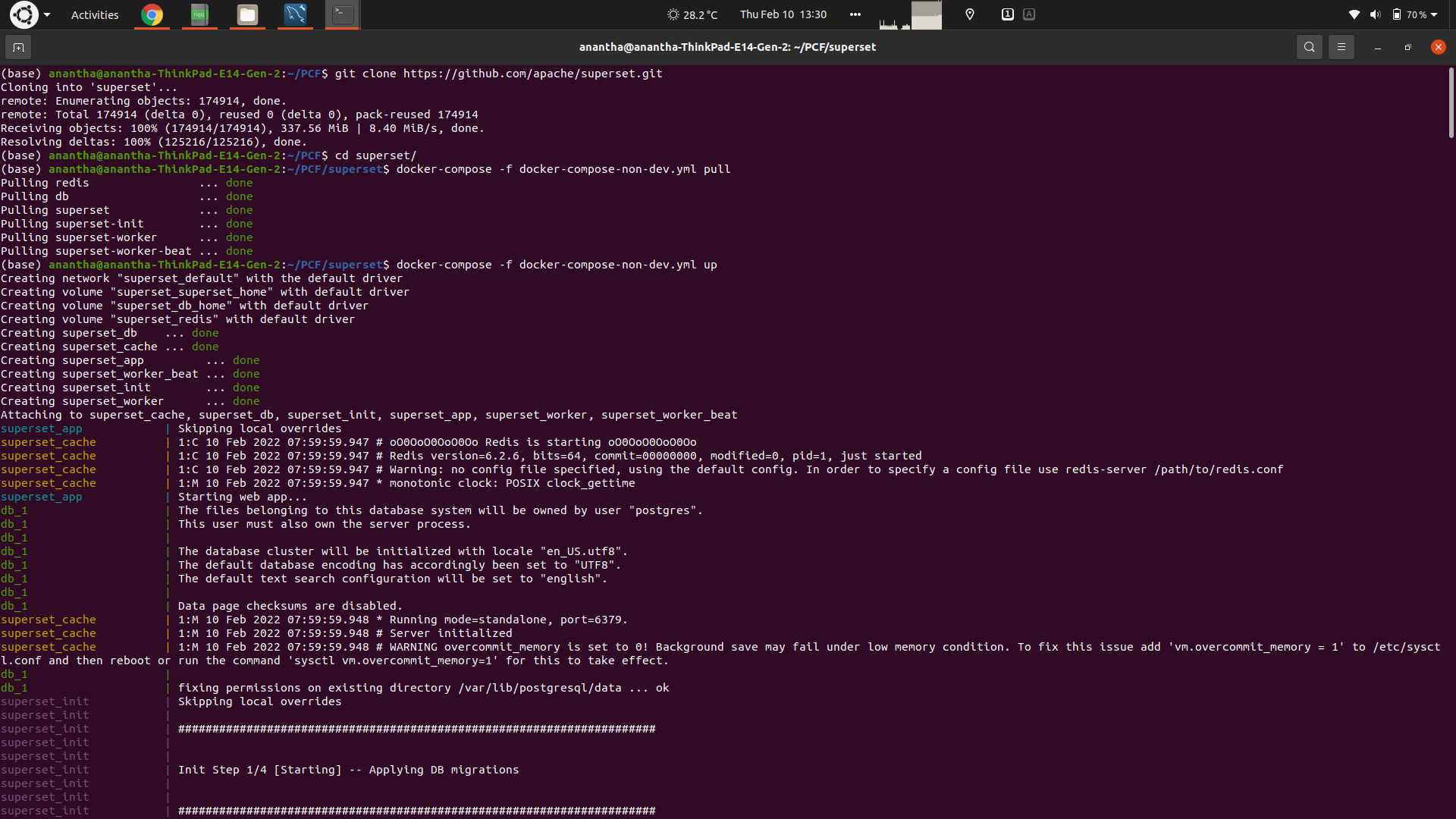
Accessing Superset GUI
Navigate to localhost:8088/login/ in your web browser to access the Apache Superset GUI.
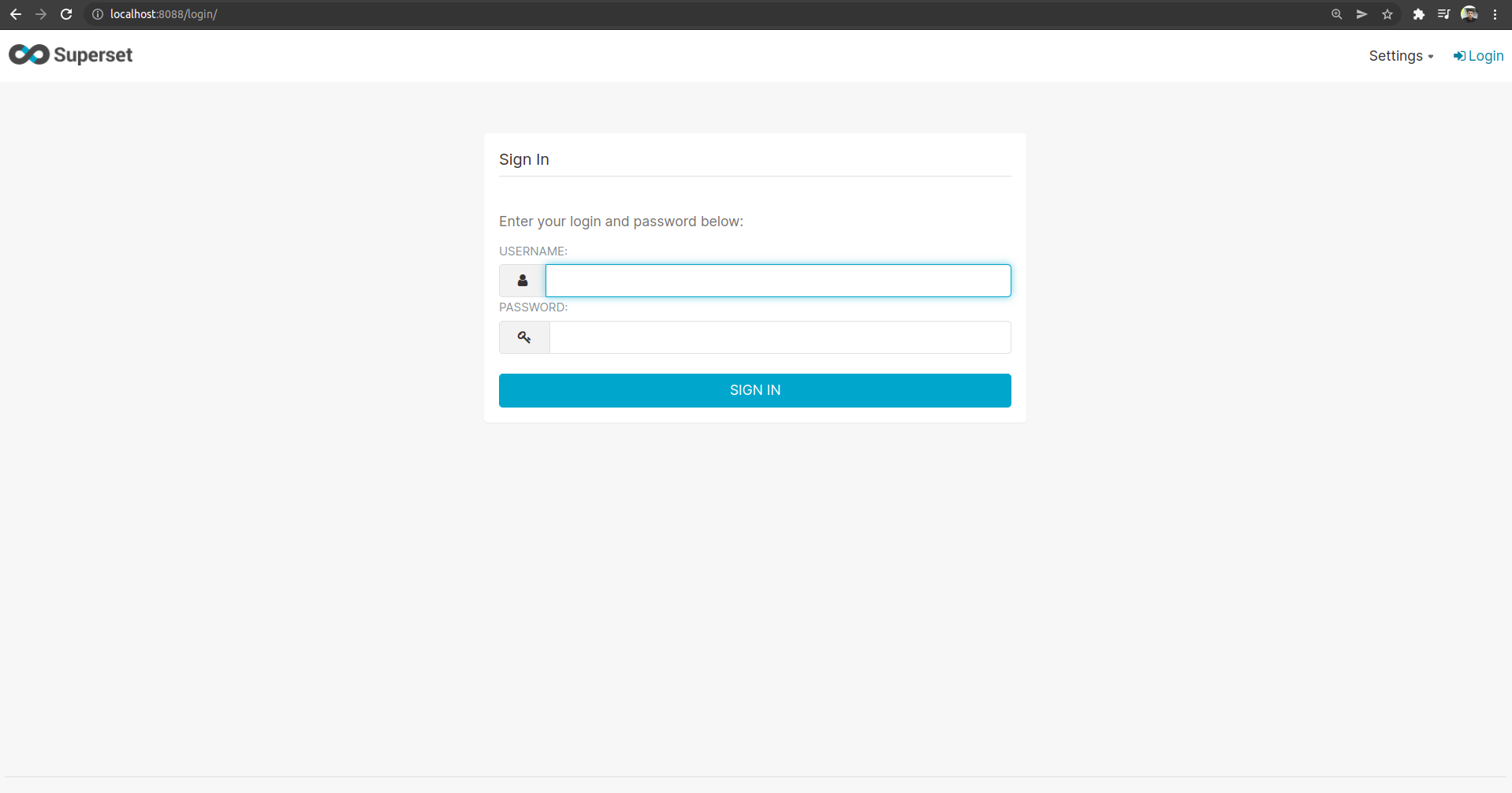
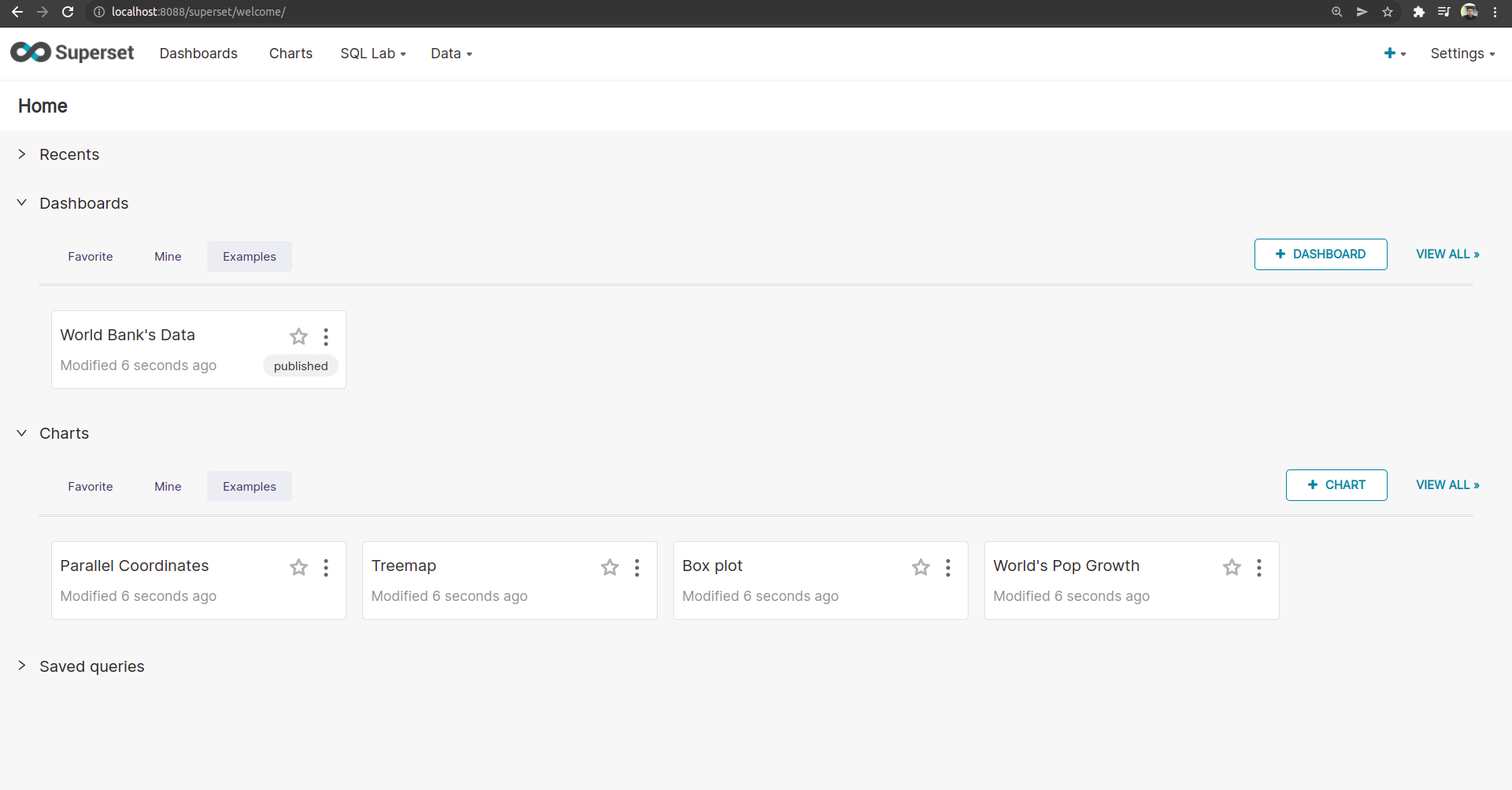
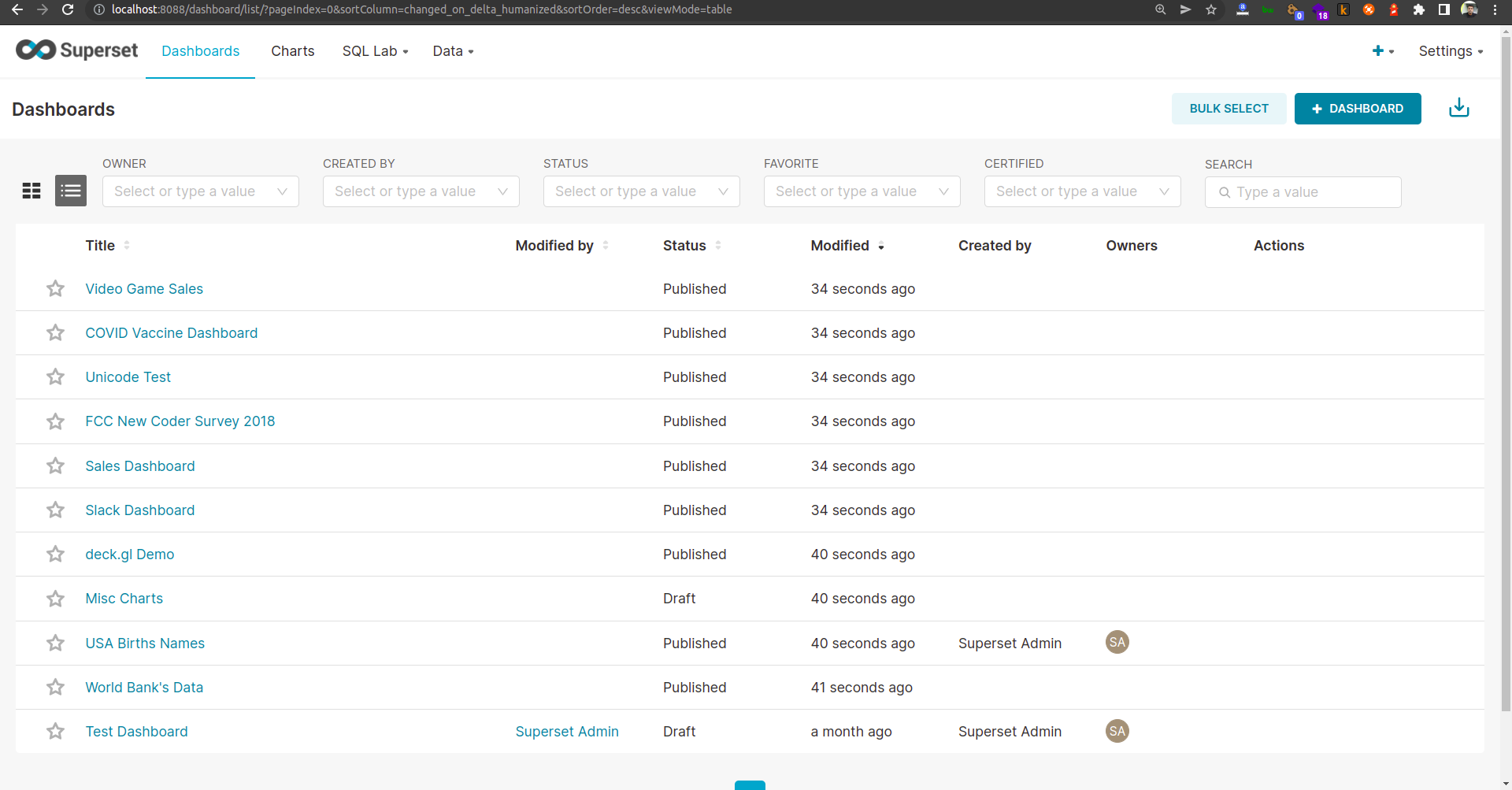
Connect to Database
To connect Apache Superset to your MySQL database, use the following connection details:
Host: 172.17.0.1
Port: 3306
Database Name: mysqmpledb
Username: root
Password: root
Display Name: MySQL - LocalHost
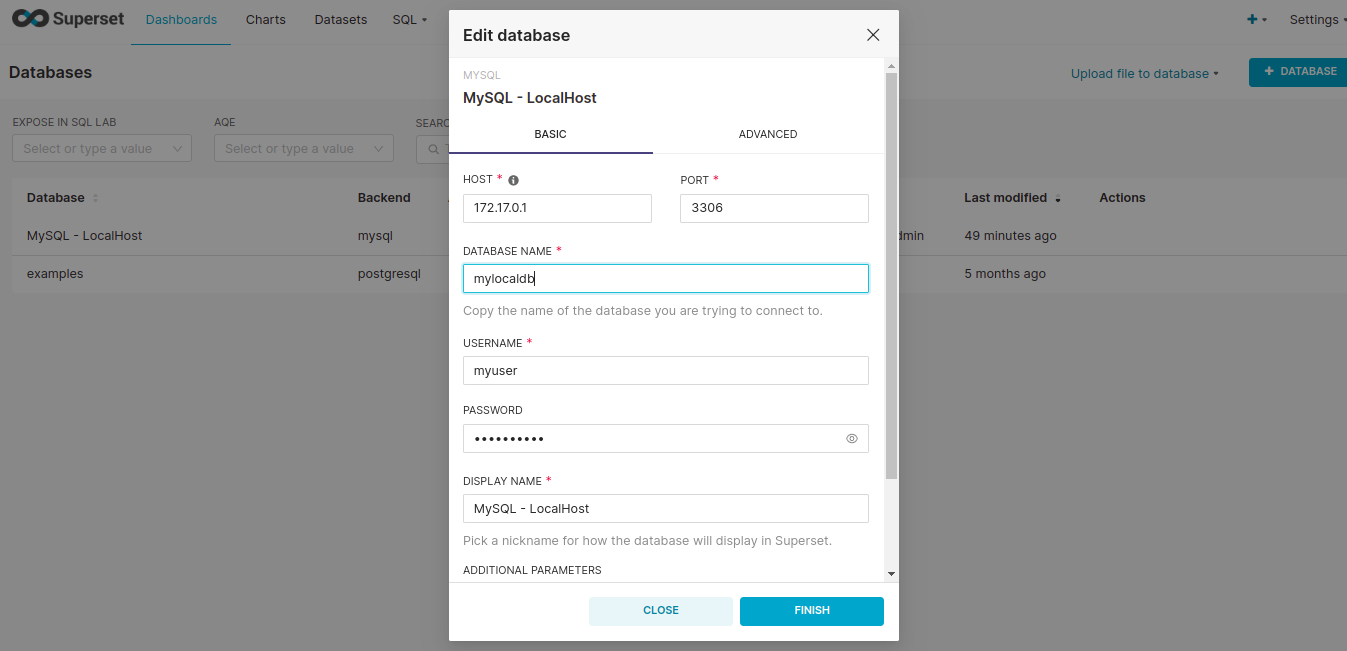
With Apache Superset, you unlock a world of possibilities for data exploration and visualization. Harness its capabilities to transform your data into actionable insights and captivating visualizations that drive informed decision-making and empower data-driven storytelling.



